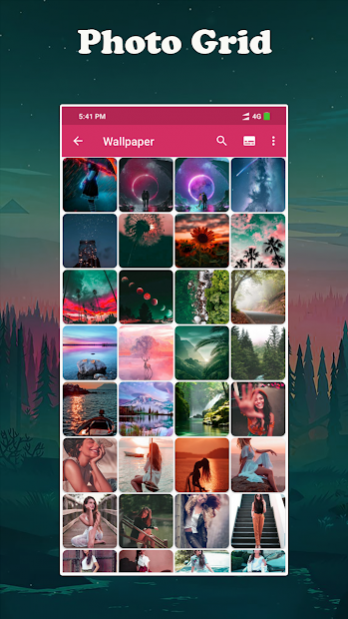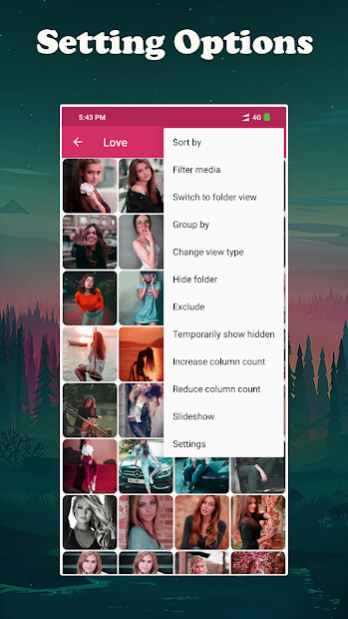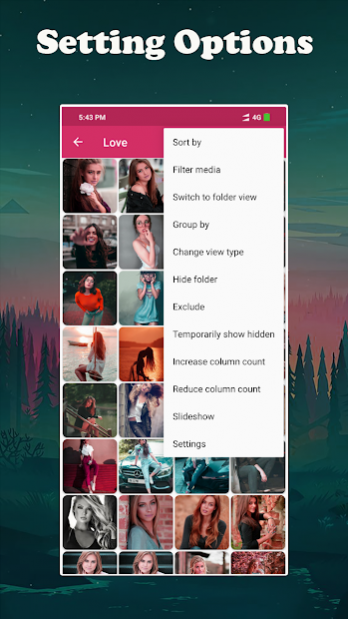Gallery 1.0
Free Version
Publisher Description
Gallery - photo manager
Get amazing experience of Gallery app with us. It contains all photos and video albums in organize manners. Set all views with animation its look classic. It is also latest gallery app and look different than native gallery. People of new generation started using modern gallery like this.
* Easy Photo Editing *
- Photo editing
- Crop, Rotate, Flip
- Quick adjust, adjust colors
- Exclusive filters,
- Doodle and more.
- Album View of photos and videos: you can see album view of your photos and vedios
- Custom Image gridview: Gridview option is available
- open gallery camera app: Open Camera direct from Gallery
- Animation for image viewer: Advance animation feature to view images
- Video Grid: Video Grid Features is also available
- Photo Editor: Edit your photo with our gallery app
- gallery editors choice free app
- Delete Images and Videos: Delete Multi images and videos easily
- Share image in whats app, Photo editor, Instagram, Gmail, and etc.
- Add image to Your Favorite folder: add images and videos in favorite folder and view it easily
- Search Image
- Set Image as Wallpaper and background
- Video viewer
- rotate image.
- gallery zoom
- gallery calculator for photos and videos.
* Protect Your Privacy *
- Protect app using Pin Lock, Password Locak and Fingerprint Lock
- Hide photo, Albums, videos
- Hide Secret photo.
Tag : Gallery,Gallery Vault,Gallery Private,HD Photo Gallery,Gallery for samsung,Gallery for moto g4,Merry Gallery, Gallery Lock, Gallery Private, Foto Gallery,Gallery locker,Photos & Gallery,Photo View,Pic effect,Gallery lock apps download,Enjoy 3D Styles,gallery locker,gallery lock apps download,Gallery Vault,Gallery Pro,Gallery,Videos Locker,Photos Locker Lock,Photos,Gallery Download,Gallery Private,gallery downloading
About Gallery
Gallery is a free app for Android published in the Screen Capture list of apps, part of Graphic Apps.
The company that develops Gallery is Satguru Infotech. The latest version released by its developer is 1.0.
To install Gallery on your Android device, just click the green Continue To App button above to start the installation process. The app is listed on our website since 2019-08-02 and was downloaded 0 times. We have already checked if the download link is safe, however for your own protection we recommend that you scan the downloaded app with your antivirus. Your antivirus may detect the Gallery as malware as malware if the download link to satguru.infotech.galleryapp.gallerynew.gallery.galleria is broken.
How to install Gallery on your Android device:
- Click on the Continue To App button on our website. This will redirect you to Google Play.
- Once the Gallery is shown in the Google Play listing of your Android device, you can start its download and installation. Tap on the Install button located below the search bar and to the right of the app icon.
- A pop-up window with the permissions required by Gallery will be shown. Click on Accept to continue the process.
- Gallery will be downloaded onto your device, displaying a progress. Once the download completes, the installation will start and you'll get a notification after the installation is finished.